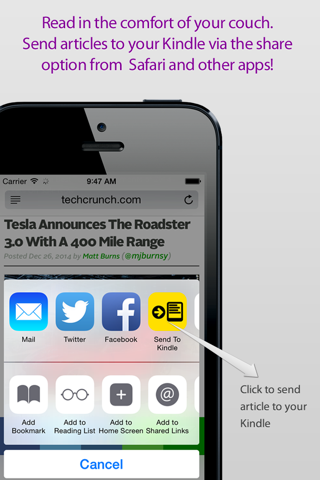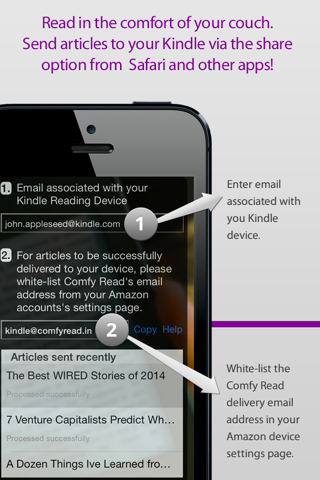
Comfy Read : Send web articles to your Kindle app for iPhone and iPad
Developer: Monkey Business
First release : 21 Jan 2015
App size: 3.06 Mb
Are you the type who reads yourself to sleep or the one who likes to read for long hours on your favorite couch? Perhaps you just want to conserve your smartphone battery by reading on your Kindle instead as you commute.
Comfy Read is an app and a cloud-based service that lets you send web articles right from your iPhone, iPad or iPod Touch to your Kindle reading device or Kindle apps installed on various devices you own.
Starting with iOS 8, Apple introduced Share Extensions, that allow applications to share content from one app, to other apps beyond the ones with built-in support by iOS, like Twitter and Facebook. Once youve purchased Comfy Read and you tap the box-and-outward-arrow Share button on Safari and many, many other apps, you will likely see a "Send To Kindle" option. Tap it and the web article you just shared is on its way to your Kindle.
All you need to do to get Comfy Read working is a simple, 2-step process. Every Kindle device you have, including Kindle apps installed on smartphones, tablets and desktops have an email address associated with them. Provide that email address to Comfy Read. You can find your Kindles associated email address right from the Kindle device settings or from your Amazon Kindle management page.
Secondly, you need to white-list Comfy Reads delivery email address in your Amazon Kindle management page. Once you do this, you are ready to send web articles straight from your iOS devices to your Kindle.
Latest reviews of Comfy Read : Send web articles to your Kindle app for iPhone and iPad
This app does exactly what it says it does, without a problem. Im not some hired reviewer Im a busy professional wanting to send stuff from my phone web surfing to my kindle and I havent had a single glitch in a week despite pushing all kinds of stuff to it including pdfs. The best method life found is to touch the top left menu bar in the navigation space at the top of your phone which seems to turn html to text and that just downloads to my kindle immediately. You just have to make sure you go to "manage your devices" in your Amazon account and put in the comfyread address. Then it just works. For someone like me, thats what I need. I have nothing to gain from this review - just letting you know it works as advertised, at least for me.
If you send a text in Japanese and garbled. Modify your help.
Sends browser articles to my Kindle with ease.
Since this app doesnt have any reviews yet, I thought Id report that it works flawlessly (so far anyway), which isnt always the case with those Send To Kindle extensions and bookmarks. Particularly awesome alongside Instapaper.
I have tried three articles so far (excerpt from the not-yet-released next Game of Thrones book, CNN article, and Ars Technica article). They all appeared to come through properly.